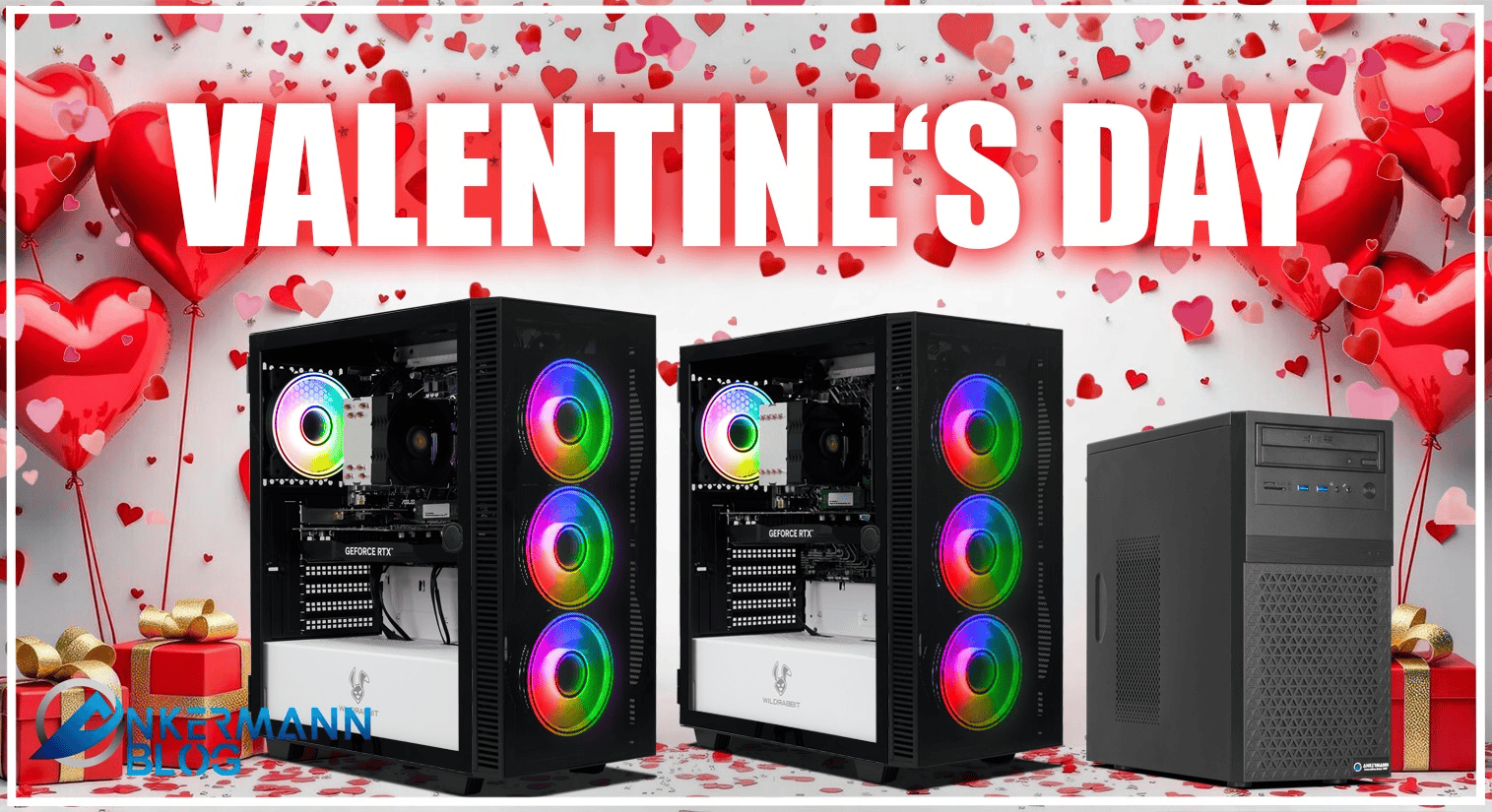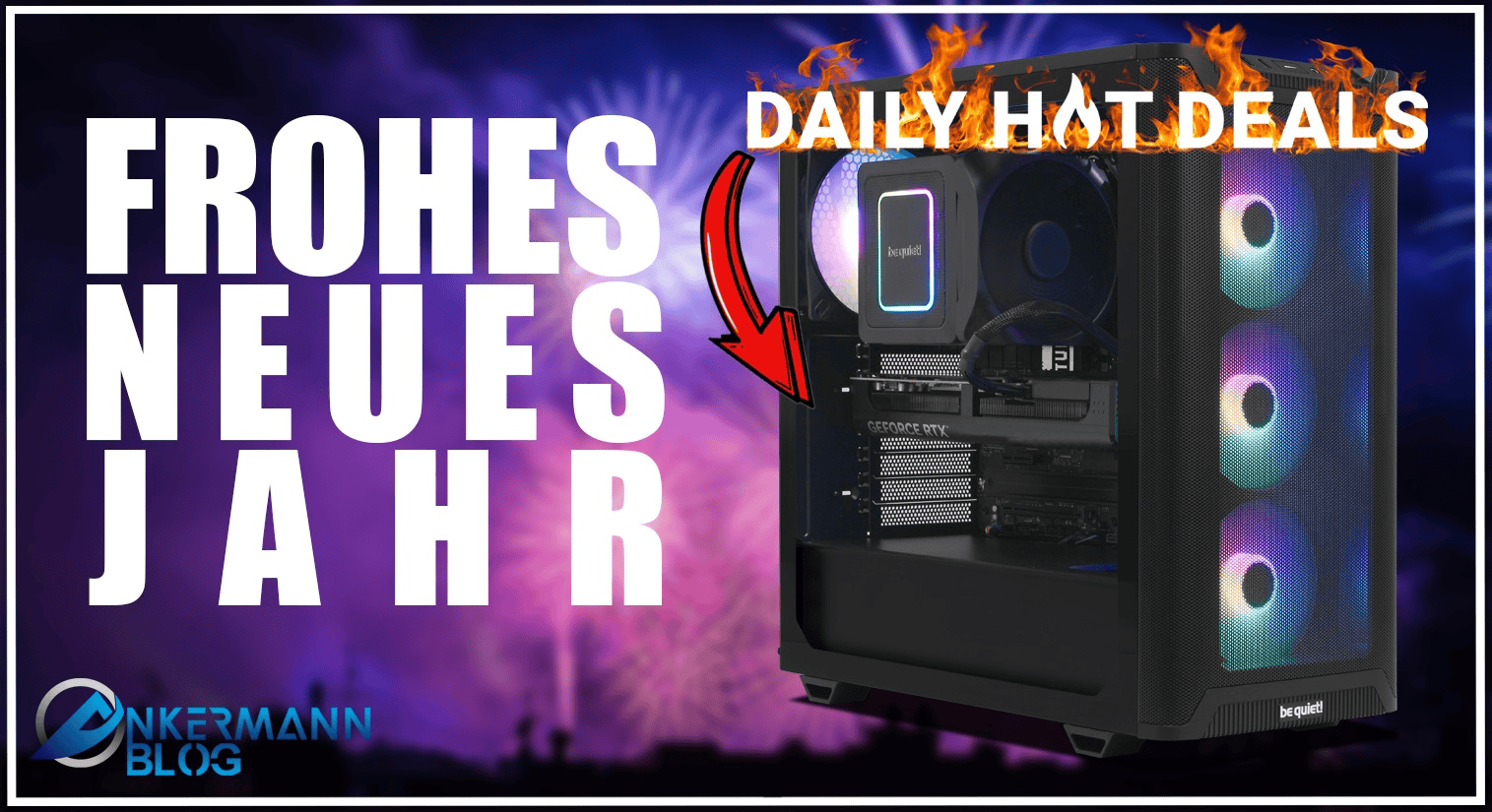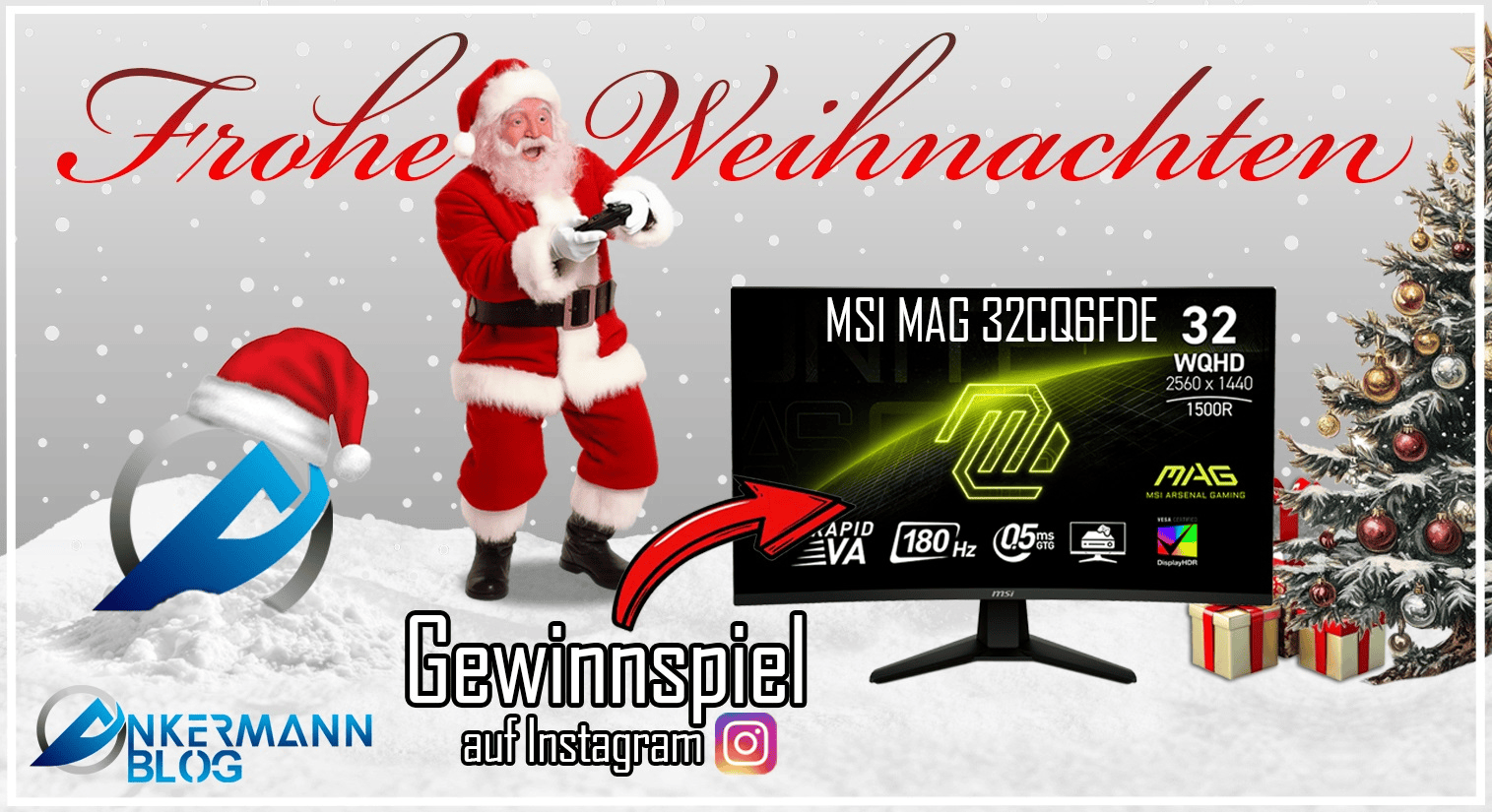Valentine's Day 2026: Technology that makes hearts beat faster
WILDRABBIT EvoCore X – Now featured in the Daily Hot Deals
Ankermann wishes you a Merry Christmas
The week of amazing deals is here!
WildRabbit Aqua X Pro – Ultimate gaming power
Why should I worry about my PC security?
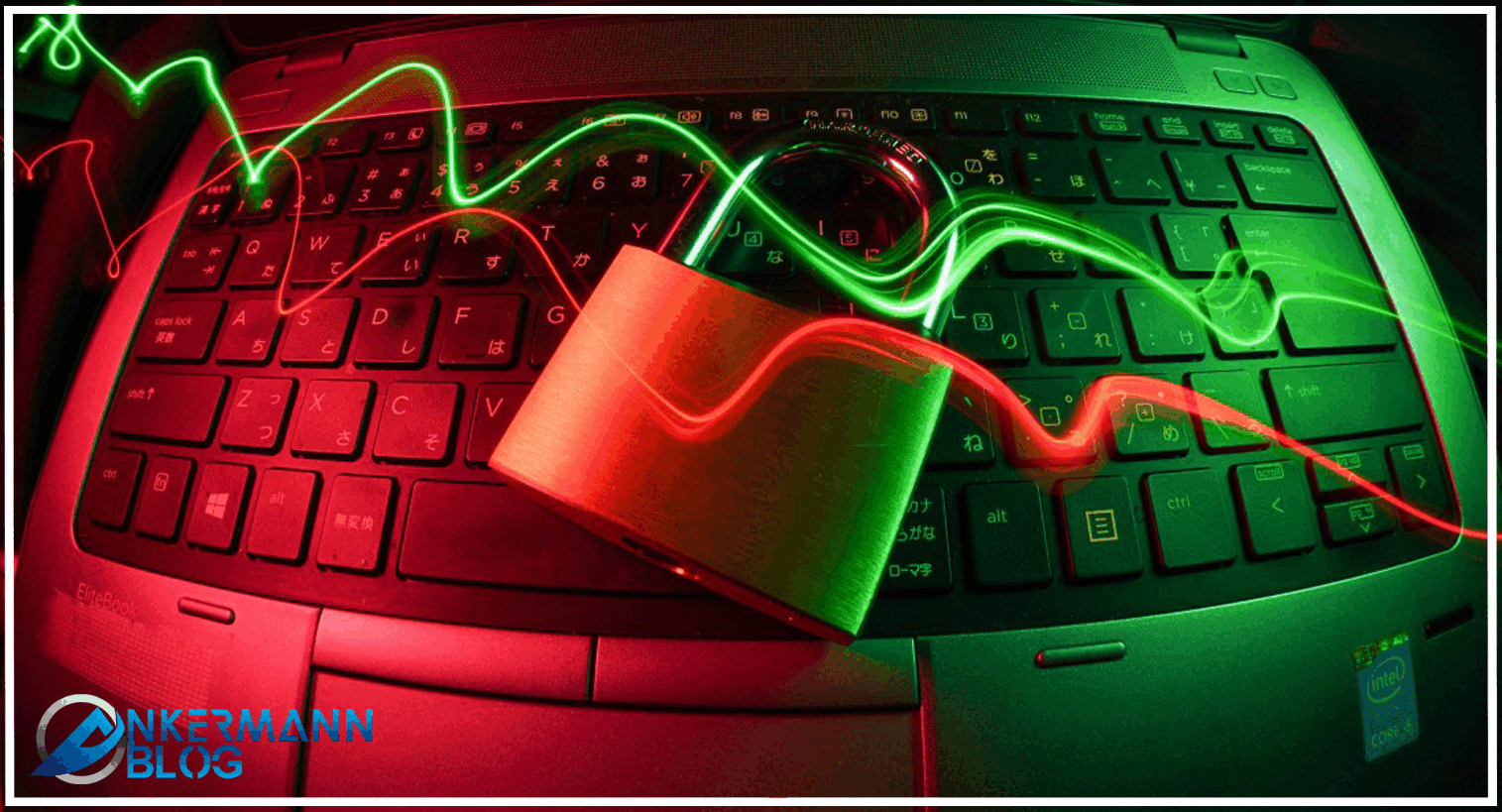
What should I do to increase my PC security?
There are many tips and tricks, both big and small, that can help significantly improve your PC security. You can also find out whether your current PC security might already be sufficient.
- First, you should make sure all your software is up to date. Many programs are connected to the cloud and therefore pose a certain security risk. Manufacturers are aware of this and strive to improve and further secure their programs through updates. Your operating system and other internet programs, in particular, should be up to date. A quick tip: You can configure automatic updates in the settings for each program. After that, all updates will be performed automatically, and you won't have to worry about them again.
- A backup, i.e. the safe storage of all data on an external storage medium, should also be carried out regularly. You can significantly increase your PC security, as your data is completely safe from Trojans or hard drive crashes. How often you back up is up to you. There's no rule of thumb for this.
- A common security suite helps improve your PC's security. If you don't have one installed yet, it's high time. Freeware like Avira is usually completely sufficient. This way, you'll be protected from attacks from the internet, via email, or USB sticks.
- For private browsing or everyday work on your computer, you should not use the admin account; instead, always create a private account. It's best to only work with administrative rights when absolutely necessary. This can happen, for example, with new installations.
- You've probably heard this tip many times, but it will greatly improve your PC security. Good passwords! The more important the account is to you, the more complex the password should be. A good password consists of 12 characters, including numbers and special characters. If you've just noticed while reading this that your passwords are very old, it's always a good idea to change them. Of course, you should never share your passwords with anyone else; otherwise, your PC security is at risk, no matter how complex the password.
- The browser contains some of the greatest insecurity and thus also the greatest threat to your PC security. Malicious websites repeatedly manage to install Trojans through browser vulnerabilities or plugins, thus compromising your PC's security. To solve this problem, you can simply restrict the plugins in the settings so that this content can only be launched with a click.
- An ad blocker like uBlock Origin helps block malware and prevent annoying pop-ups. uBlock Origin also warns you before accessing sites that may pose a threat. This way, you're warned and can consider whether you really want to visit one of those sites.
- Be careful when connecting to external networks! If you're on the go with your laptop, don't just connect to any network; instead, make sure the network is a guest or public network. A quick tip: Check this in your network settings. You can then disable file and printer sharing there.
How to test whether your PC security is really good
As mentioned at the beginning, we recommend using a security suite. With one of these common programs, you can check your PC's security level using the built-in scanner. However, it's advisable to get a second opinion. You can easily do this with an online scanner. However, make sure the antivirus program and the scanner are not from the same manufacturer. The "Reliability Monitor" tool has been included in every Windows operating system since Vista. It tells you about all hardware and software changes. This way, you can not only discover Windows problems but also track down faulty hardware.
We hope this short overview has helped you check whether your PC security is sufficient and how you can improve it.
Essential for PC security: a current PC or laptop
- We have PCs at unbeatable prices - from Gaming PC until Office-PC and even self-configurable PCs.
- Of course we also carry Notebooks - fully configured or self-configurable, to ensure maximum flexibility.
- DAILY EXPRESS: Our preconfigured DAILY EXPRESS Systems If payment is received by 2:00 PM, orders will be dispatched the same day with GO! Express, so the item will arrive the next business day (except Saturday).
- Megadeals: Our technical team calculates these top deals with a sharp pencil – bargain hunters will find what they're looking for here. These offers are available online while supplies last. You can get heavily discounted PCs at unbeatable prices here!
- Hot Seller of the Week: These PC systems, selected and assembled by our technical team at the best price, are only available for a short time
You see: We offer something for everyone