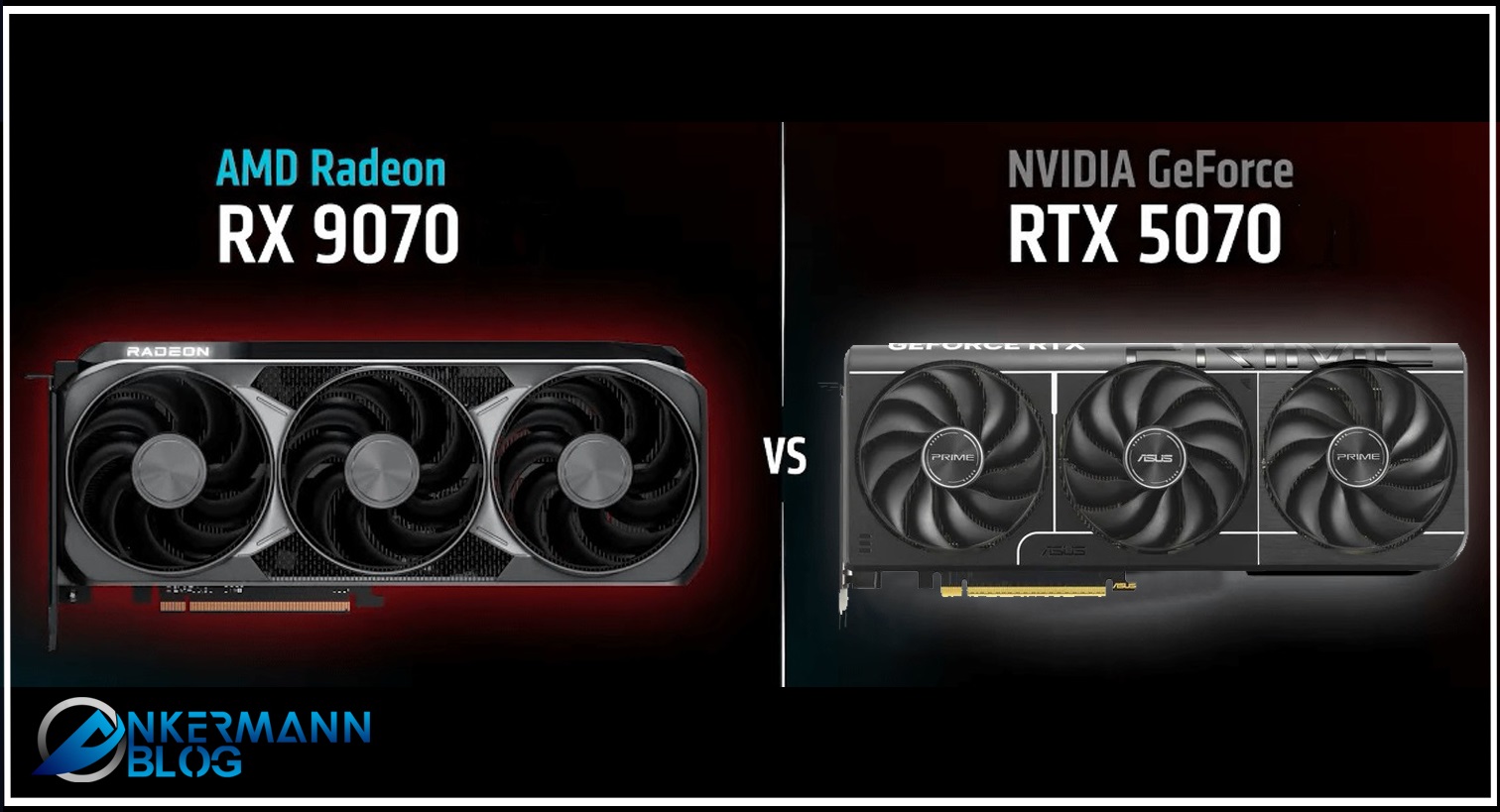WIR SIND UMGEZOGEN!
Gaming-PCs Powered by ASUS – Maximale Leistung für dein ultimatives Spielerlebnis
MSI Thin 15: Schlankes Design, starke Gaming-Power!
AMD Ryzen 7 9800X3D – Gaming-Power der nächsten Generation
RX 9070 und RTX 5070 – Endlich Konkurrenz im Mittelklasse-Grafikkartenmarkt
Wie sicher sind Deine Passwörter?
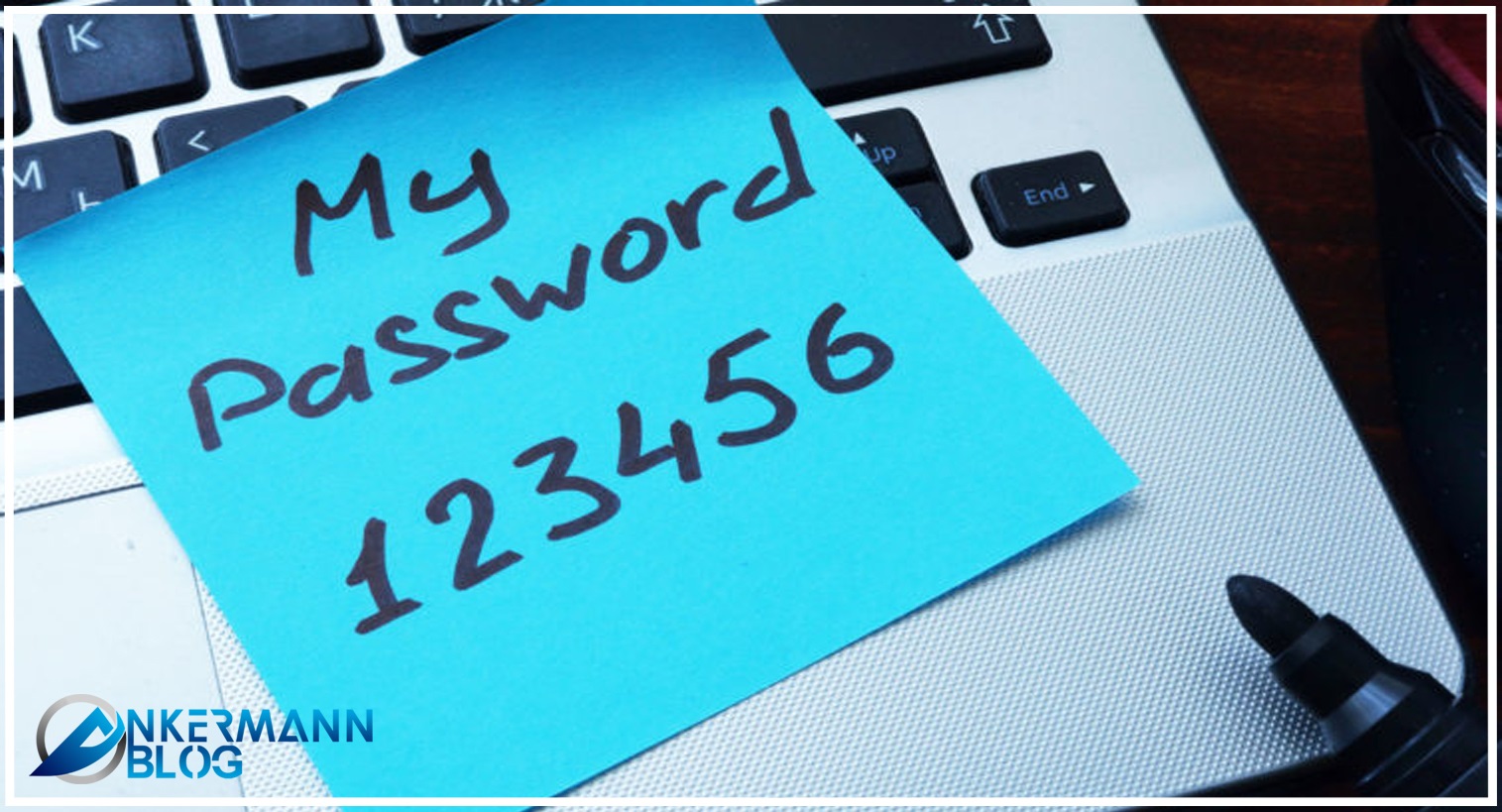
How secure are your passwords?
Is the password for your notebook or Gaming PC “123456”, “abc123” or simply “password”?
These are three examples from the top 10 most commonly used passwords. Mark Burnett asked himself the question "What is a secure password?" and combed through open sources, such as databases crawled by Google.
If you're using an insecure password or are feeling caught out and thinking, "Oh dear, my password is insecure," the topic of secure passwords is relevant to you. You'll find tips on this topic in our magazine. You can check how secure your password is here . The website security.org is a reliable guide.
The site calculates how long a PC-System needs to decrypt your password. For example, “Password” or “0000” is decrypted immediately, but “HsimPW2018” takes a computer seven months to decrypt. The security of your password is highlighted in color: The password will only be green once it can be cracked by a computer in at least a million years. This should be enough to ensure it can't be cracked in your lifetime. If you don't have a secure password yet or don't know how to create one, we've put together a few tips here.
What does a secure password look like?
The Federal Office for Information Security sets out clear guidelines. Passwords should be at least eight characters long. Exceptions to this are Wi-Fi connections at home. Passwords for these should be at least 20 characters long. Passwords should not consist of the names of family members, pets, friends, or celebrities, and should not include birth dates. Dictionary words are also insecure. Keystrokes like "asdfgh," number sequences like "012345," or a combination of both are also easy to crack. Simply adding a number or special character to an already insecure password is not recommended. This does not increase the password's security. Security is increased by using umlauts. The only problem is that these cannot be entered on foreign keyboards. However, special characters make a password more secure.
How to find a secure password

Two methods to create a secure password individually
- The first is a recommendation from the director of the Fraunhofer Institute for Applied and Integrated Security. She recommends thinking of a question or statement. This could be, for example, "Did John F. Kennedy die on November 22nd?" This sentence is then reduced to its initial letters. All punctuation is retained. The password would then be "DJF.KdoN22?" This is already a secure password. To make it even more secure, the punctuation marks can be replaced with special characters that resemble the punctuation marks. How about, for example, "DJF.Kd@N22?" The only important thing with this method is that you can remember the sentence. Self-invented sentences are the safest, but nursery rhymes or song lyrics can also be used.
- Another good password strategy comes from Markus Jakobsson, user security researcher at PayPal. He recommends creating a so-called master password, which is supplemented with a site-specific password. The master password could be "JdH-H23." This is then supplemented. How about "Cobalt*8" for Facebook? The example is derived from the website's color scheme and the number of characters in the name and can be adapted to any site. Another advantage is that you can write down and store site-specific passwords, as long as you do this without the associated master password.
Keeping a secure password
The same applies to secure passwords as to your bank card PIN: You shouldn't keep them written down. It doesn't matter whether you've written the password down on a piece of paper or saved it unencrypted in a document on your computer. Storing it increases the risk that access can be decrypted and reduces the security of the password.
Another rule to follow is to change your password regularly. You should also avoid using the same password for multiple websites. If you use the same or slightly different password for multiple online accounts, it becomes insecure. If one of the passwords is compromised, the attacker has easy access to all your accounts. It's also a good idea to change default passwords from manufacturers. These are often not sufficiently encrypted or not secure at all.
We offer the right hardware
- We have PCs at unbeatable prices - from Gaming PC to office computers and even customizable PCs.
- Of course, we also carry notebooks - fully configured or customizable for maximum flexibility.
- DAILY EXPRESS: Our pre-configured DAILY EXPRESS systems are shipped the same day if payment is received by 2:00 p.m., so that the item arrives at your address the next working day (except Saturday).
- Mega deals: Bargain hunters will get their money's worth here. The offers are available online while supplies last. Deeply discounted PCs at unbeatable prices!