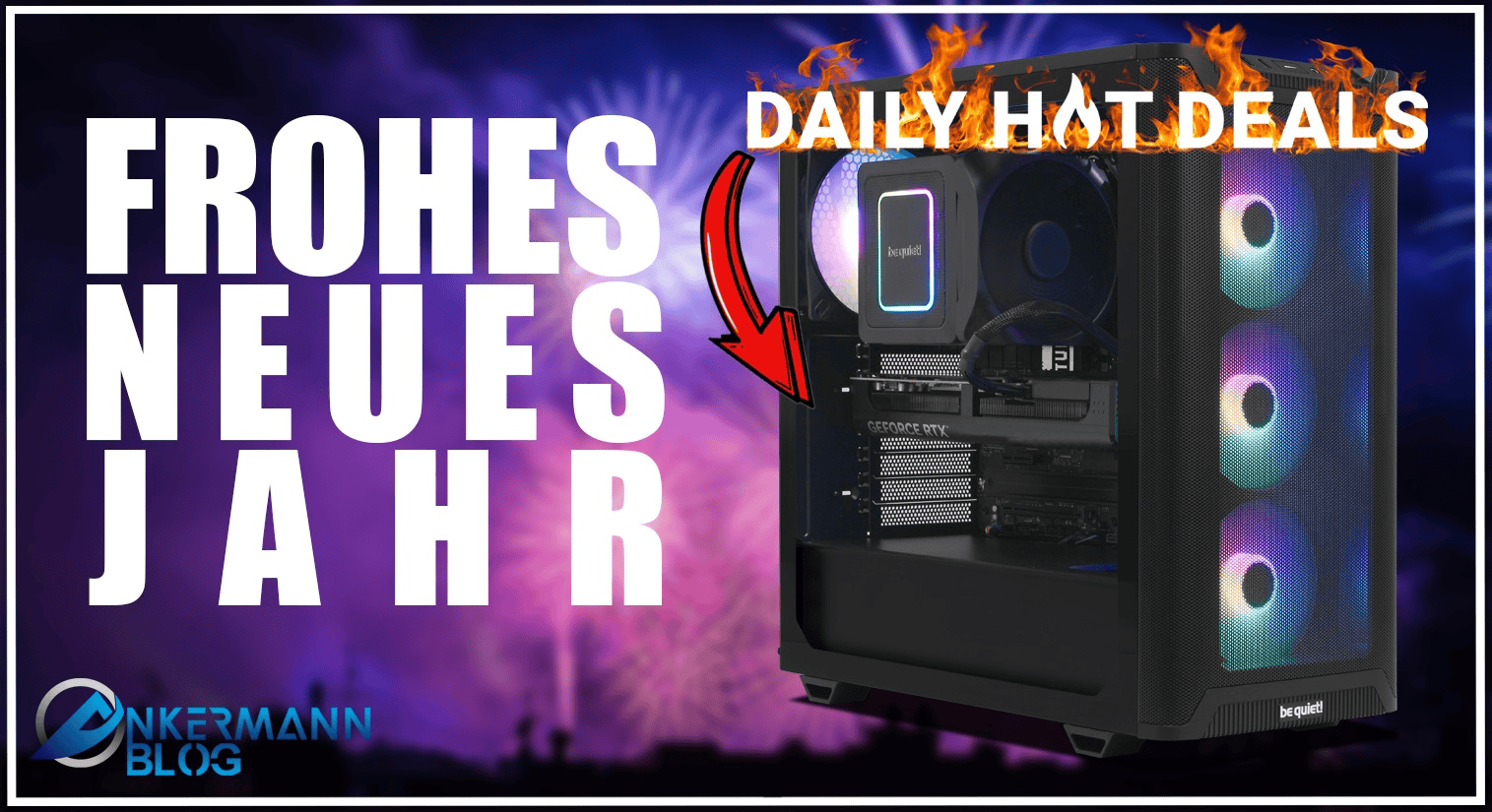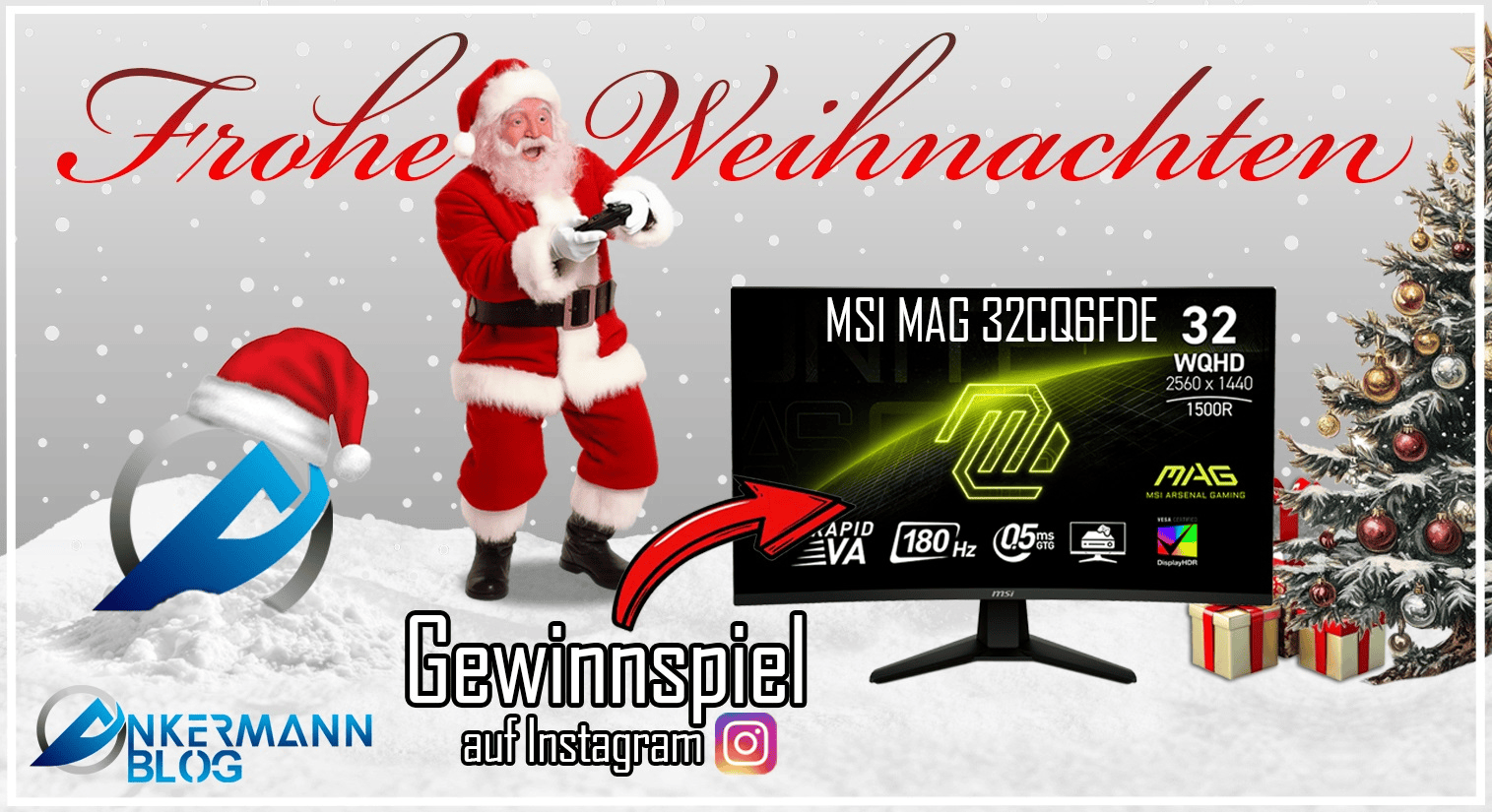WILDRABBIT EvoCore X – Ora nelle offerte speciali del giorno
Ankermann vi augura un felice Natale
È arrivata la settimana delle offerte incredibili!
WildRabbit Aqua X Pro – La massima potenza di gioco
Laptop da gioco: la mobilità incontra le prestazioni
Fantastici tuttofare: i mini PC

Introduzione
I Mini-PCs rappresentano un'alternativa interessante ai classici PC desktop e notebooks. Sono compatti, efficienti e incredibilmente versatili, perfetti per applicazioni da ufficio, applicazioni multimediali o persino per giochi leggeri. Tuttavia, a seconda del modello, variano notevolmente in termini di prestazioni, funzionalità e prezzo. In questo report, confronto tre popolari mini PC e ne evidenzio i punti di forza e di debolezza.
Mini PC in primo piano: i piccoli tuttofare nel grande universo tecnologico
I mini PC sono da tempo diventati più di semplici alternative salvaspazio ai tradizionali computer desktop. Si sono evoluti in computer potenti, versatili ed efficienti dal punto di vista energetico, che eccellono in molti ambiti: dall'ufficio domestico alla multimedialità, dal gaming leggero alle applicazioni di intelligenza artificiale. In questo articolo, scoprirai tutto ciò che devi sapere sui mini PC: i loro vantaggi, i possibili utilizzi, le caratteristiche tecniche e cosa cercare al momento dell'acquisto.
Cos'è un mini PC?
Un Mini-PC è un computer completo racchiuso in un involucro compatto, spesso non più grande di un libro. A differenza dei laptop, non ha schermo né batteria, ma offre la massima flessibilità nella scelta di periferiche come monitor, tastiera e mouse. Molti modelli possono persino essere montati direttamente dietro lo schermo (compatibili con VESA), garantendo un'installazione particolarmente ordinata.
Vantaggi dei mini PC
- Salvaspazio: ideale per piccole scrivanie, soggiorni o postazioni di lavoro con spazio limitato.
- Efficienza energetica: grazie ai componenti dei notebook, i mini PC consumano spesso meno di 30 watt durante il funzionamento.
- Funzionamento silenzioso: molti modelli sono appena udibili, perfetti per ambienti di lavoro silenziosi.
- Modulare e aggiornabile: RAM e SSD possono essere facilmente espansi su molti dispositivi.
- Ampia gamma di applicazioni: dall'ufficio allo streaming, fino al gaming leggero e alle applicazioni server.
- Prezzi interessanti: i buoni modelli costano dai 200 ai 300 euro, i dispositivi di fascia alta partono da circa 500 euro.
- - - I tre migliori mini PC a confronto - - -

MSI Cubi 5 – il tuttofare compatto
L'MSI Cubi 5 è un classico rappresentante dei mini PC, con particolare attenzione a flessibilità ed efficienza. Le dimensioni del suo case sono appena 12,4 × 12,4 × 5,4 cm, rendendolo uno dei dispositivi più piccoli della sua categoria.
Vantaggi:
- Design compatto per un posizionamento discreto.
- Risparmio energetico grazie al basso consumo energetico.
- Diverse possibilità di connessione, tra cui HDMI, DisplayPort e fino a 6 porte USB.
- Funzionamento silenzioso per compiti semplici.
- Buona espandibilità: possibile fino a 64 GB di RAM e disco rigido aggiuntivo da 2,5 pollici.
- Windows 11 Pro
Svantaggi:
- Nessuna unità grafica dedicata: Intel UHD è sufficiente solo per la semplice modifica delle immagini.
- Ventilatore udibile sotto carico.
- Niente USB4 o Thunderbolt: trasferimento dati limitato sulle periferiche moderne.
Conclusione: MSI Cubi 5 è ideale per l'uso in ufficio, la navigazione internet e la riproduzione multimediale. Si distingue per la sua flessibilità, ma è meno adatto per attività più impegnative.
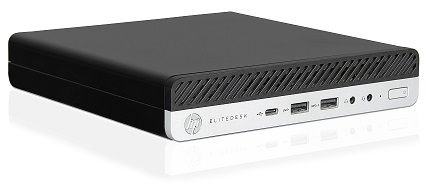
HP EliteDesk 800 G5 – il cavallo di battaglia degli affari
HP EliteDesk 800 G5 è chiaramente pensato per gli utenti professionali e offre una solida combinazione di prestazioni, sicurezza e connettività.
Vantaggi:
- Potente con CPU Intel Core i5/i7, fino a 32 GB di RAM e ampio SSD.
- Lavorazione robusta per un utilizzo duraturo.
- Numerose porte, tra cui USB-C, HDMI, audio e LAN.
- Funzionalità di sicurezza quali TPM, Secure Boot e protezione del BIOS.
- Molto silenzioso durante il normale utilizzo.
- WiFi e Bluetooth integrati.
- Windows 11 Pro
Svantaggi:
- Nessuna GPU dedicata, quindi non adatta per editing complesso di immagini o video.
- USB-C con velocità limitata (non Thunderbolt).
- La ventola è udibile a pieno carico.
Conclusione: EliteDesk è ideale per il lavoro produttivo in ufficio e a casa. È affidabile e sicuro, ma non adatto al gaming o a lavori creativi con elevate esigenze grafiche.

ShadowCube F2A – il moderno mini multimediale
ShadowCube F2A porta una ventata di aria fresca nel mondo dei mini PC: con hardware all'avanguardia e prestazioni GPU insolitamente elevate, si distingue dalla concorrenza.
Vantaggi:
- CPU Intel Core Ultra all'avanguardia con chip grafico Intel Arc integrato.
- 32 GB di RAM DDR5 e 1 TB di SSD: ottimali per prestazioni e archiviazione.
- Ottime prestazioni della GPU: è possibile giocare a giochi come Fortnite, Rocket League o effettuare modifiche video.
- A prova di futuro con Wi-Fi 7 e LAN da 2,5 Gbit.
- Il design e la lavorazione sono di alta qualità e compatti.
- Aggiornabile: secondo slot M.2 e RAM sostituibile.
- Windows 11 Pro
Svantaggi:
- Comportamento della ventola non ottimale: rumorosa sotto carico (fino a 49 dB).
- SSD senza dissipatore di calore proprio: possibile limitazione termica.
- Niente USB4 o Thunderbolt: USB-C limitato a 10 Gbit/s.
- La pagina dei driver e del supporto è confusa o inesistente.
Conclusione: ShadowCube F2A è il mini PC più potente nel nostro confronto, ideale per applicazioni multimediali, home entertainment e persino con supporto AI. Chiunque cerchi tecnologia moderna con funzionalità potenti troverà qui un dispositivo entusiasmante, ma tenete presente il livello di rumorosità. Un mini PC perfetto per l'ufficio domestico e la multimedialità.
Valutazione complessiva
Se cercate un mini PC silenzioso ed economico per semplici applicazioni d'ufficio o attività di streaming, l'MSI Cubi 5 è un'ottima scelta. Per gli ambienti di lavoro professionali che puntano su stabilità e sicurezza, l'HP EliteDesk 800 G5 è la scelta ideale. E se desiderate qualcosa di più – tecnologia moderna, grafica potente e una CPU potente – lo ShadowCube F2A è un vero tuttofare con pochi compromessi.
I mini PC sono ormai dei veri e propri tuttofare. Offrono prestazioni sorprendenti in spazi ridotti, pur rimanendo silenziosi, efficienti e flessibili. Che si tratti di un computer da lavoro, di una postazione per lo streaming o di un PC da gaming compatto, con il modello giusto si ottiene un sistema affidabile che si adatta alla vita di tutti i giorni. La varietà è ampia e, con un po' di consigli, troverete sicuramente il mini PC più adatto alle vostre esigenze.